 |
 |
| Internal spine labels for SLIM compact disc cases |
| Pat. No. 7,552,556 |
MICROSOFT WORD HELP |
| If you are using Microsoft Word to print your labels, you may have to adjust the line spacing a bit. Every printer works differently, and the printable area on these labels is very small. Maybe you'll get lucky and the line spacing will already be perfect, but if not, give this a shot. |
| We used Word 2013 as an example below in changing the line spacing. Luckily this four-step process usually only requires adjusting the first line of text, if you have to adjust it at all. Be sure to re-save your Word document once you've achieved the best line spacing. That way it will work correctly the next time you open it. |
| (Note: Because every printer works differently, we are not able to provide specific printer support. Consult your user manual.) |
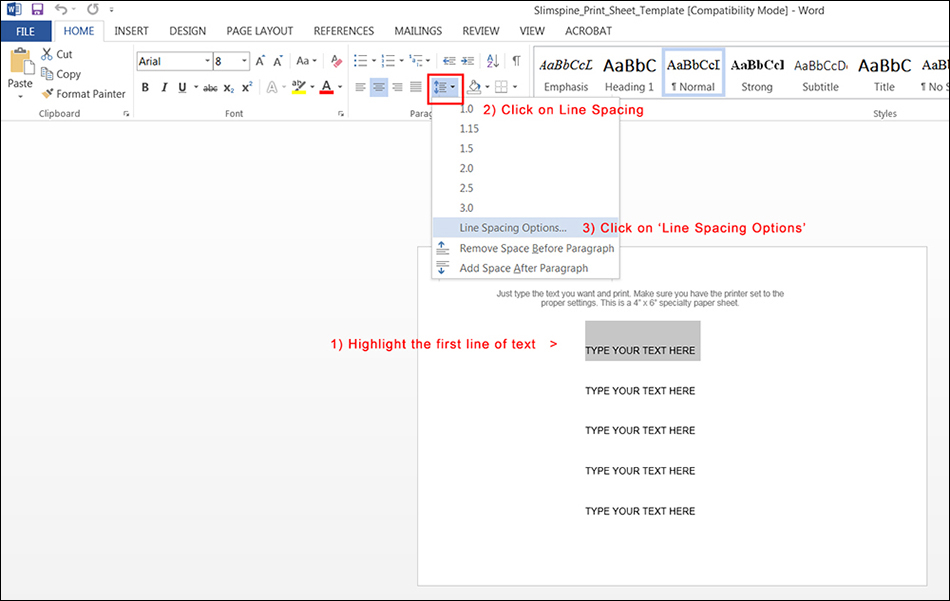 |
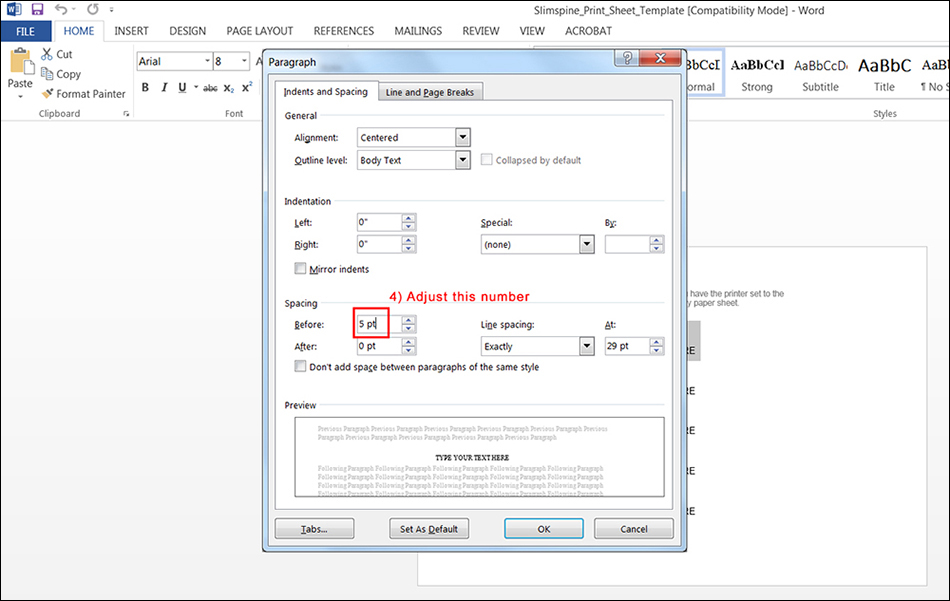 |